Version 4.0
Requires Mac OS 10.7 or later
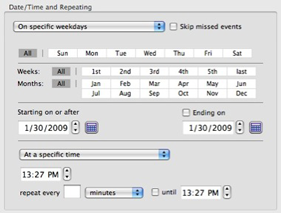
iMOnTime offers a wide range of repeating options. You can schedule a simple reminder repeating every half hour between 8 AM and 5 PM, or a complicated one on specific days of the week in all or specific months, or on specific dates of the year. And on each day, you can have the reminder appear at specific times of the day.
Use iCloud syncing to keep your computers synced. Sync reminders selectively.
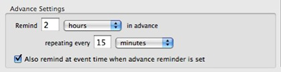
Have advance notifications before the due date and time for a reminder. Advance notifications can be repeated until the due date and time.

iMOnTime offers several ways of having a reminder notification
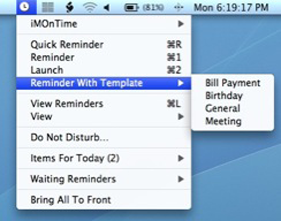
Create reminder templates for scheduling reminders quickly. Templates allow the specification of most of the reminder information in advance so that it is automatically set for the reminder when it is scheduled.
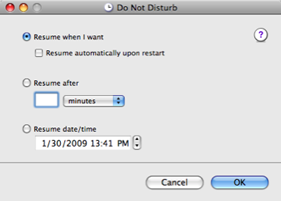
Use the “Do Not Disturb” feature to temporarily turn reminding off. Reminding can be resumed when you want, automatically at restart, after a specified time interval, or at a specific date and time.